Basic Setting & Intro in the Main Views (Ethos V1.5.10)
Main Views
Ethos allows the user considerable flexibility in what is displayed in the main views. Initially, only the basic information shown below is displayed until the user customizes or adds views and widgets to be displayed. Note that up to eight main views may be defined.
The main views normally share the top and bottom bars, but there is a full-screen option. Please refer to the Configure Screens section for details on configuring the views.
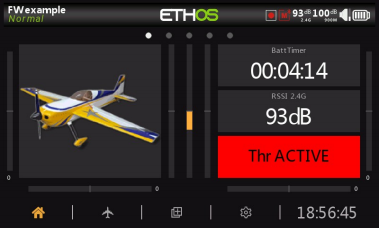
The top bar
The top bar displays the model name on the left, as well as the active flight mode if configured. On the right are icons for:
- Whether data logging is active
- Trainer icon for master or slave as appropriate
- RSSI 2.4G
- RSSI 900M
- Speaker sound volume
- Radio battery status
Touching the speaker and battery icons will bring up the relevant General (Audio etc.) and Battery control panels.
Error warning

When ETHOS detects an error a red triangle error warning icon is displayed in the main view top bar.
Errors may be due to:
- Lua script errors
- RAM backup error
- Running a nightly firmware build
Error messages relating to the warning are displayed on the System / Info page. Please refer to the Errors section.
The bottom bar has four tabs for accessing the top-level functions, i.e. from left to right: Home, Model Setup, Configure Screens, and System Setup. The system time is displayed on the right. Touching the time will bring up the Date & Time settings.
The middle area of the main views consists of widgets that may be configured to display
images, timers, telemetry data, radio values, etc. The default main screen has a widget on the left for a model image and three widgets for timers, as well as displaying the trims and pots. The widgets are user-configurable to display other information. Once multiple screens have
been configured, they can be accessed using a touch swipe gesture or navigation controls.
Please refer to the Configure Screens section for more details.
Note: The ‘Throttle ACTIVE’ widget above is the Status widget available in the FrSky - ETHOS Lua Script Programming thread on rcgroups.

