How to Use the ETHOS SUITE Software
ETHOS SUITE is a software for upgrading the version of FrSky's ETHOS system and will support more functions in the future. The suite supports all FrSky transmitters of the ETHOS system to perform system upgrades, and the use of this software can simplify the cumbersome steps of upgrading the version of the system and can be easily completed.
Step 1: First, go to ethos.frsky-rc.com web to download the ETHOS Suite installation package.
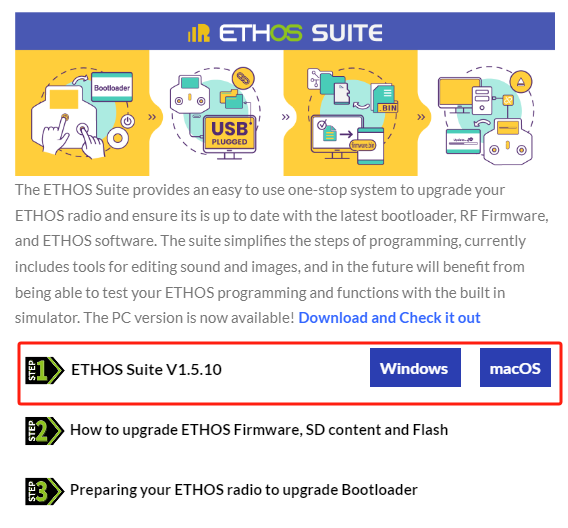
Choose MacOS for Apple computers and Windows download for Windows systems (WIN10 is recommended, Win7 may have some flashbacks).
The following steps take the X20 transmitter as an example:
Step 2: After the installation is completed, open the software first, and connect to the computer via a USB TypeC cable when the transmitter is off.
Step 2-1: If the Suite interface can read [DFU Burning Tool] in the menu (as shown in the picture), then the driver is working normally.
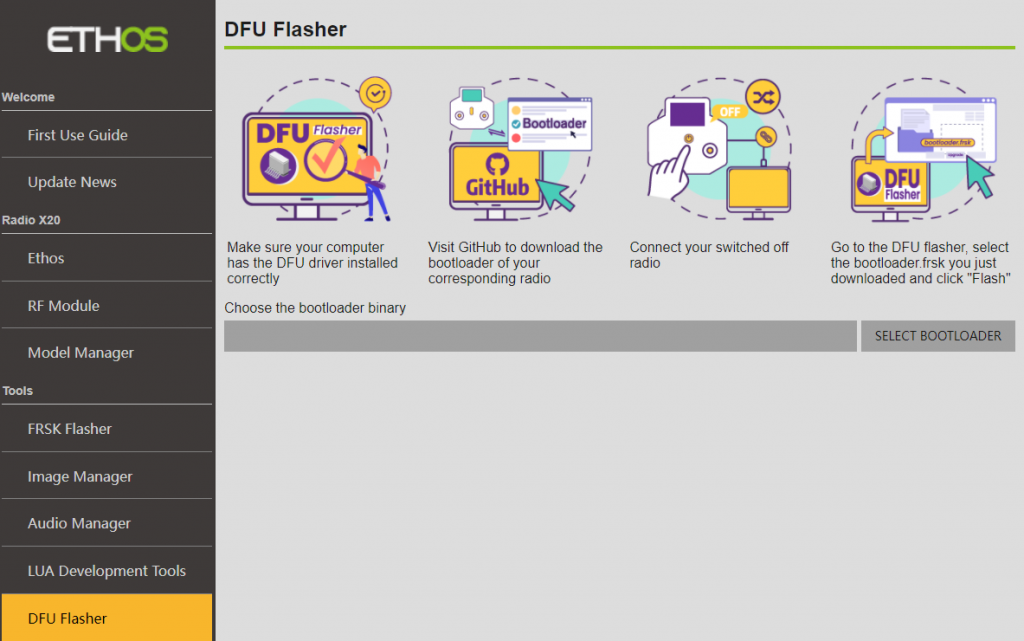
Step 2-2: If you can't connect to the computer normally, please copy this link (https://impulserc.blob.core.windows.net/utilities/ImpulseRC_Driver_Fixer.exe) to download the driver and finish the installation.
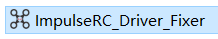
Driver as shown in the figure, after opening the SUITE software and connecting the transmitter to the computer, run the driver and wait for the [DFU Burning Tool] on the software to show up.
Step 3: Disconnect the data cable from the transmitter, hold down the [Confirmation Key], and press the [Power Button] of the transmitter to enter Bootloader mode;
Step 3-1: If the version 1.2.0 or above message appears in the upper right corner of the transmitter screen (as shown in the picture).

First, open the software, then connect the transmitter, and enter the sidebar menu of the transmitter [X20], where you can read the "system, Bootloader, SD card, and FLASH files".
If there are updates, first select the desired 【audio language】, then choose the content you want to download as needed, and finally click on "Download".
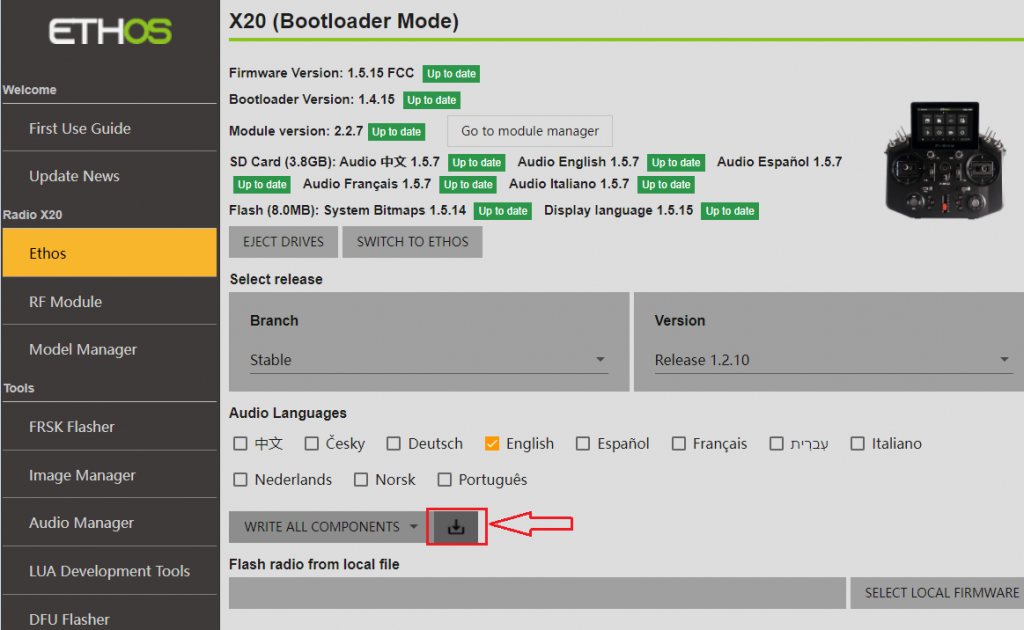
Step 3-2: If the Bootloader version information is not shown in the upper right corner of the screen, it means the Bootloader version number is too low.
You need to disconnect the data cable and turn off the computer, then reconnect the transmitter and computer with the data cable (no need to enter the Bootloader mode again), click the left menu bar [DFU Burning Tool], and then upgrade the Bootloader version of the transmitter to the latest version. After that, you can repeat the above steps 【Step 3 & Step 3-1】 to complete the upgrade of the transmitter.
Download the latest Bootloader version firmware operation as shown below:
1. First, enter the ETHOS official website: https://ethos.frsky-rc.com/
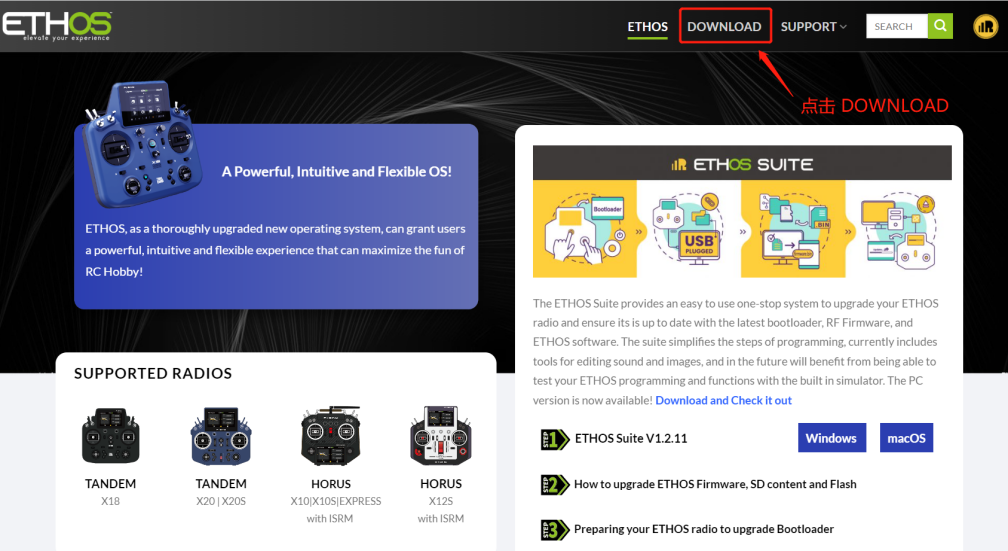
2. Click DOWNLOAD to enter the GitHub system firmware download page.
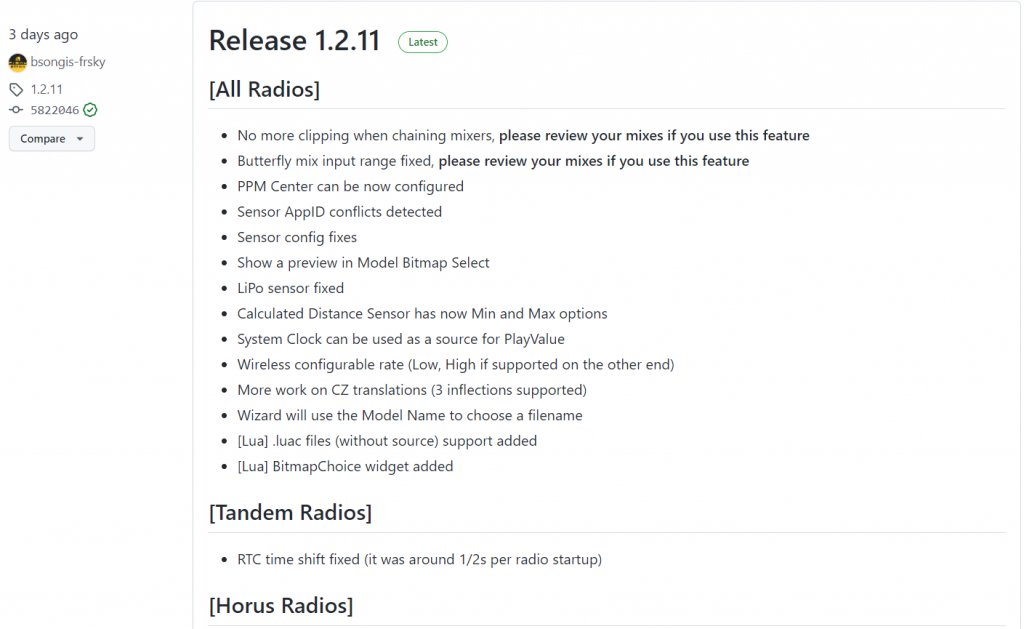
3. Download the BOOTLOADER firmware of the corresponding model of the transmitter you are using.


