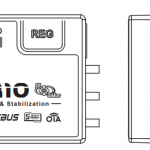How to Use the Receiver Bulid-in Sensor to Measure Power Battery
· Supported Receiver Types
· Operating Steps
1. Supported Receiver Types
The receiver’s built-in voltage measurement only supports measuring the total battery voltage. To measure individual cell voltage, please use a voltage sensor.
a. Conditions for receivers that support built-in power battery voltage measurement:
- The receiver must have an AIN2 port.
- Currently, there are two voltage measurement ranges: 0-30V and above can be used; 0-3.3V cannot be used directly and requires an external voltage sensor.
Note: Please refer to the corresponding receiver’s manual for confirmation, as shown in the image below.
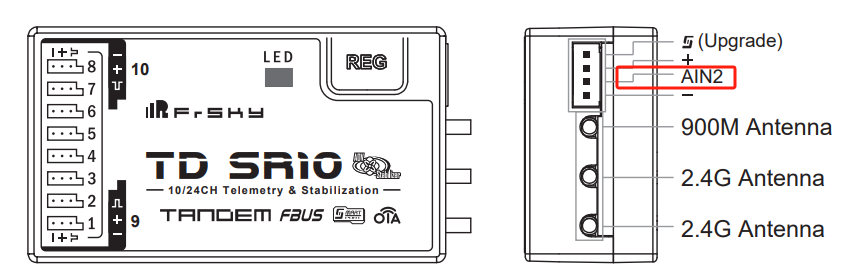
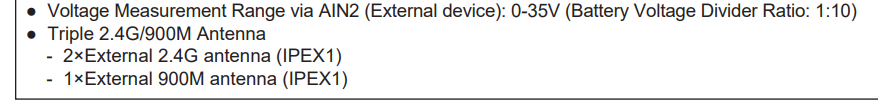
2. Operating Steps
①. Bind the receiver with the transmitter. After binding is complete, power off both devices.
②. As shown in the image below, connect the receiver's AIN2 port to the positive terminal of the power battery, and connect the receiver's negative terminal to the negative terminal of the power battery.
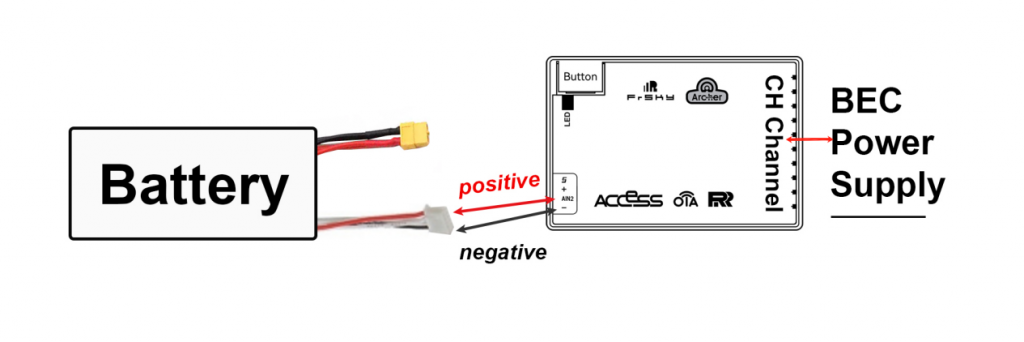
Note: Please do not connect incorrectly, as this may damage the equipment.
③. With the receiver powered on, press [MDL] on the transmitter, then select [Telemetry] to enter the telemetry interface.
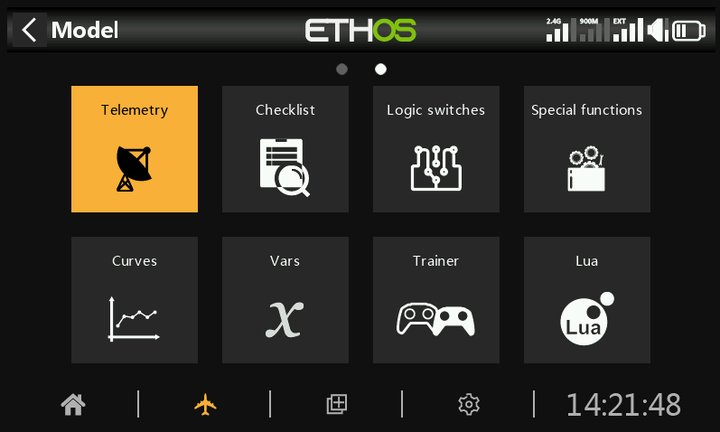
④. Select [Delete All] and then click [Start] to refresh the interface.
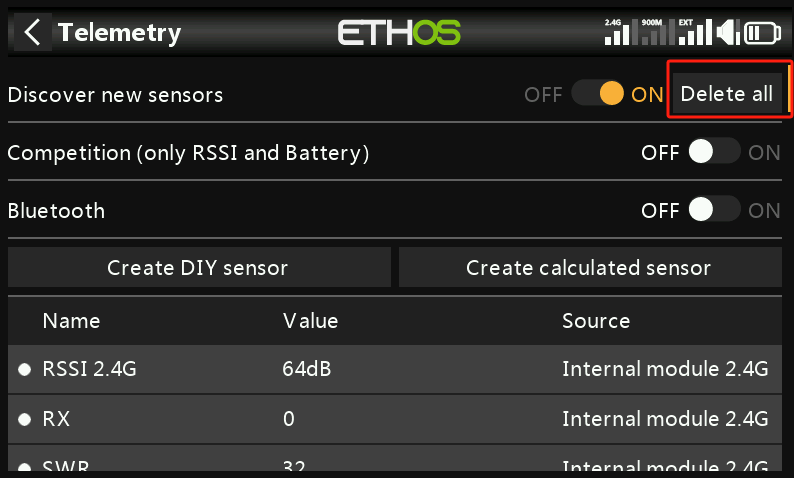
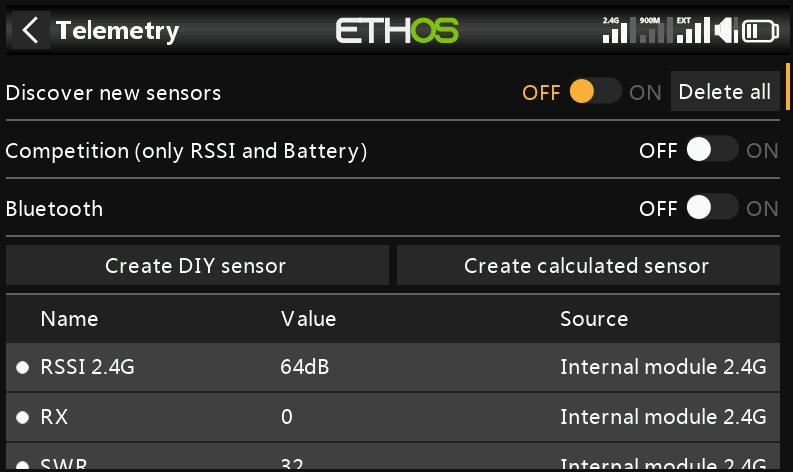
⑤. Locate [ADC2] in the telemetry interface; this represents the power battery voltage.
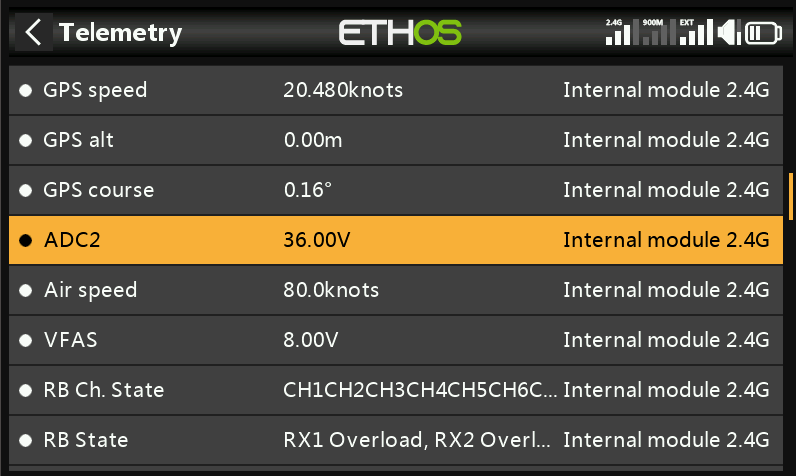
⑥. If the displayed voltage does not match the actual voltage, select [ADC2], then go to Edit— Adjust Voltage Divider Ratio for calibration.